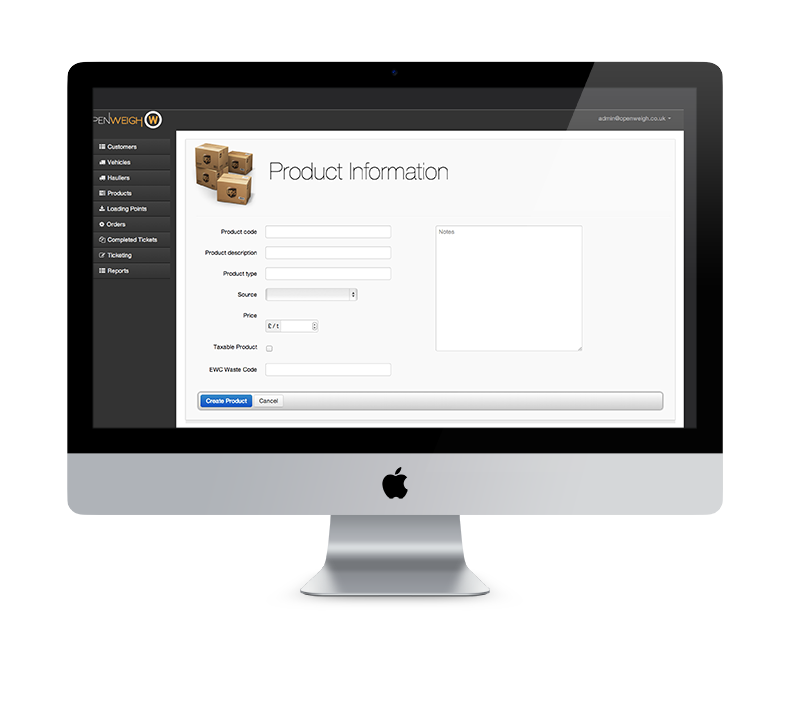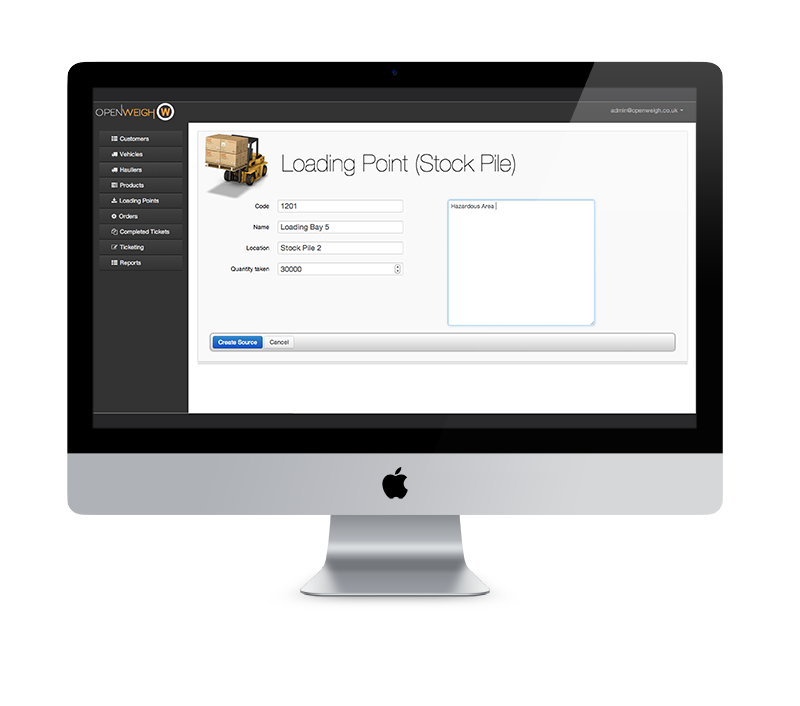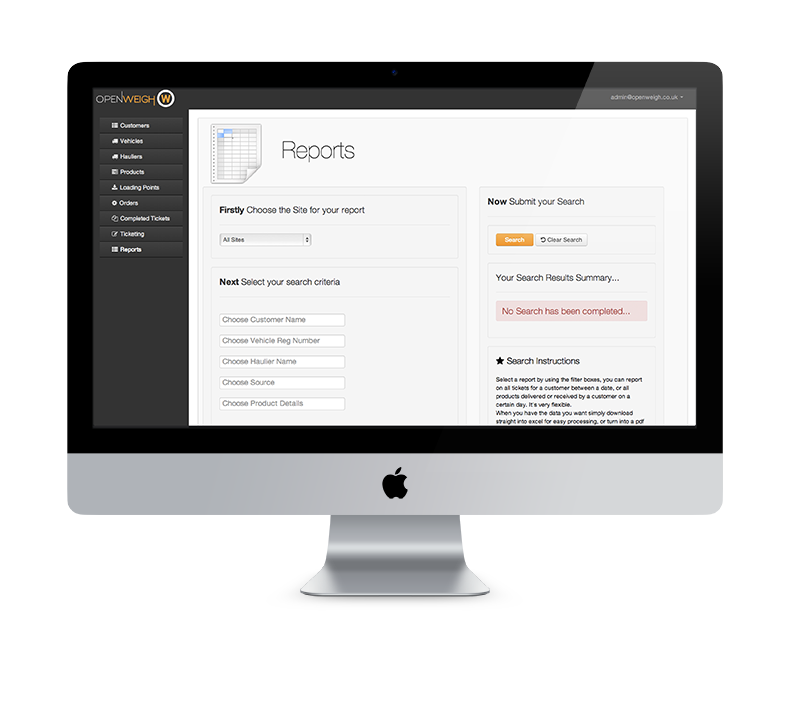Detailed Customer Record Storage
Store all of your client information in OpenWeigh and recall with a simple account name lookup during the ticket process. OpenWeigh can store full company information including addresses and postcodes which transfer onto your weighbridge tickets automatically
Add New Customers Simply
Add new customer records quickly with the click of a button or amend any existing records. Customers are linked to tickets so your updates will appear automatically on your weighbridge tickets.